How to find your Google Desktop version ?
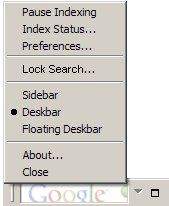 Google today released the final version of Google Desktop Search 3.
Google today released the final version of Google Desktop Search 3.
How to make sure you that you are running the most recent version of GDS software.
1. Right click on the Google Desktop icon and select About (see screenshot)
2. The Desktop version number is mentioned at the bottom of the "About Google Desktop" page.
The latest version of Google Desktop 3.0 is 4.2006.306.1232 while the Google Desktop 3.0 Beta version will say Google Desktop 4.2006.303.5-en.
The latest Google Desktop version number is listed here.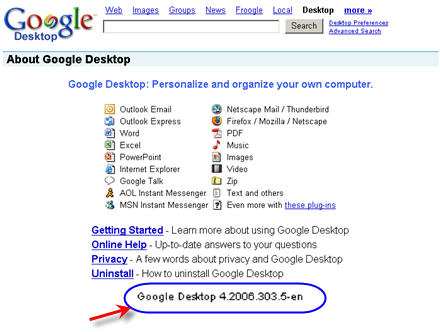
6:02 AM
|
|
This entry was posted on 6:02 AM
You can follow any responses to this entry through
the RSS 2.0 feed.
You can leave a response,
or trackback from your own site.
0 comments:
Post a Comment