Currency Converters: Convert Adsense Earnings to local currency
Google offers local currency checks for most countries but the Adsense control panel displays the earning data only in the US Dollar. So how do you convert the Google Adsense Earnings in your local currency ?
When I started this post, I just wanted to share adsense foreign currency conversion techniques but actually, this has become a general post not just for adsense publishers. All currency conversion tricks mentioned here are useful for everyone including adsense people.
OK, let's now look at some some immensely useful but free web based currency convertors:
The famous approach to convert currency
Type your USD earnings in xe.com online currency converter.
The primary currency is USD by default in xe. Just choose the destination currency and click convert.
Research oriented Online Currency Conversion
I actually find the Yahoo Finance Currency Converter more useful than the xe currency convertor due to the following reasons: 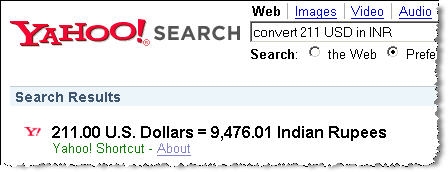
First, Yahoo displays a historic exchange rate chart with 5 year data for you - This is useful when you want to study the currency change patterns. You may want Google to withhold payment and transfer it to the next payment cycle because the local currency looks week against the US Dollar or may further weaken by the time your payment day arrives (somewhere near the 25th of the month)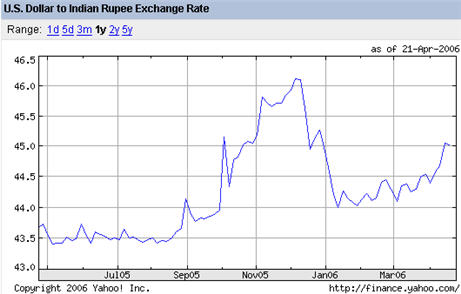
Second, Yahoo Finance provides you RSS feeds for currency related news or set email alerts to inform you of any fluctuations. [Yahoo treats a pair of currencies as a stock symbol - USD INR is represented as USDINR=X in Yahoo Charts]
Use Google or Yahoo Search Built-in currency convertors
Google Finance doesn't have currency conversion features like Yahoo Finance but Google Search has a built-in currency converter. Here are different queries that you can put in the Google search box to convert currency:
499 USD in GBP - Value of 499 $ in UK Pounds
Currency of Britain in American money - Local Currency Rate
5 US Dollars in South Korean money - If you do not remember the South Korea currency symbol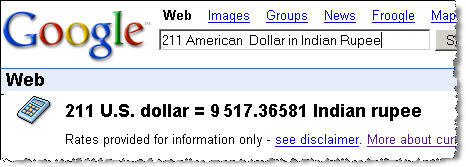
You can enter above queries either on the Google search page or in the Google Toolbar itself. If you are using the Yahoo toolbar, the syntax is slightly different - search on "convert" and the currency or currencies you would like to convert. MSN Search doesn't have currency converter yet.
My favorite approach - The Firefox Search Bar
Here's how I convert currency on my desktop - I type the query xxx USD in INR in the Firefox search box, press enter an the results are right there in just one click - that's the fastest way I gues.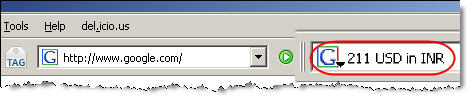
If you are aware of another approach, please share it here.
Google offers payment in the following local currencies:
Australian Dollar, Baht, British Pound, Canadian Dollar, Dirham, Euro, Franc, Hong Kong Dollar, Krona, Lira, New Zealand Dollar, Peso, Rand, Riyal, Rupee, Singapore Dollar, United States Dollar
Adsense Publishers residing in any of the following countries will receive payment in local currency other in the US Dollar:
Australia, Austria, Belgium, Canada, Denmark, Finland, France, French Guiana, French Southern Territories , Germany, Greece, Guadeloupe, Hong Kong, India, Ireland, Italy, Luxembourg, Martinique, Mayotte, Mexico, Monaco, Morocco, Netherlands, New Zealand, Norway, Philippines, Portugal, Reunion, San Marino, Saudi Arabia, Singapore, South Africa, Spain, St Pierre & Miquelon, Sweden, Switzerland, Thailand, Turkey, United Kingdom, United States , Vatican
5:24 AM
|
|
This entry was posted on 5:24 AM
You can follow any responses to this entry through
the RSS 2.0 feed.
You can leave a response,
or trackback from your own site.
0 comments:
Post a Comment