Google Analytics: View reports in your local time zone
Google has added two new features in Google Analytics.
The most important change is that you can now choose your own Timezone in Analytics and no longer bound to the Pacific Timezone.
Second feature is that you can rename your Analytics account name to a more descriptive and logical name though underlying Account Number (with the format UA-xxxx) remains the same.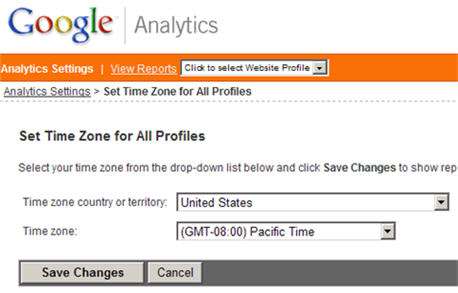
How do I set the time zone for my reports?
How do I change the name of my account?
5:43 AM
|
|
This entry was posted on 5:43 AM
You can follow any responses to this entry through
the RSS 2.0 feed.
You can leave a response,
or trackback from your own site.
Subscribe to:
Post Comments (Atom)
0 comments:
Post a Comment